There are many different kinds of writers: technical writers, reporters, TV writers, novelists, and writers who can be observant, funny or pithy within the 140-character limit of Twitter. There is no such thing as a design writer, but there are techniques that create clarity as copy moves from a page in Word to a web page, e-newsletter, brochure or annual report.
As a designer who reads a lot of copy, I have noticed common threads among writers who write well for design. The goal of both writer and designer is clarity, in the form of language for the writer and layout for the designer. High-quality, organized copy makes design easier, which saves money and time. Here are 5 tips to keep in mind when you’re writing for design:
1. Write in layers
The Main Layer. In both writing and design, copy is usually kept organized by headlines and subheads. This is the main layer.
The Highlight Layer. Initially, a reader may not want to read a large amount of copy. Throughout your copy, indicate the most interesting points by highlighting key sentences in color. The designer can then create design elements from those sentences to draw the reader in.
The Side Bar Layer. Write a few separate, but related stories that support the main layer but can stand alone. For example, if you are writing about a program that educates girls in Liberia, you could include one or two brief stories (no longer than 1/3 of a page) about one or two specific girls and the benefit of education in their lives. Readers go to sidebars first and may be pulled in to the main copy by one or two compelling stories.
The Visual Layer. As a writer, keep charts, graphs, tables, photography, illustration and video in mind. Dig around for visuals to support your copy so that you can write captions; readers often scan captions to decide whether or not to read more.
2. Stand your ground... writing comes first
Write what needs to be written and don’t be concerned about what goes on which brochure panel or the exact layout of a web page. That’s the designer’s job. Writing comes first. If you are writing to fit an existing template that confines you to a format that will not achieve the project goals, then either the format or the goals need to change.
3. Suggest visuals
When you are writing about something technical and you think a graph or table would be more effective than words, suggest a visual and supply the text for it. No need to craft 1,000 words when a picture will suffice.
4. Create repetition
People like to see things repeated. It creates consistency and familiarity. If the copy calls for it, write a series of tips to scatter throughout the publication or include testimonials. The designer can format and scatter those testimonials or tips throughout the publication.
5. Get Acrobat
After your copy goes into layout, you will still need to edit it. Acrobat allows everyone on a project to edit and comment on the same PDF file. For example, if you’re writing for website, pages are saved as PDFs and commented on directly. It is tedious to go through an email with many small changes, but not as tedious as it is to write that email… “On page 15, second column, top paragraph, third sentence, change the period to a comma.” Acrobat has fantastic tools that make editing more efficient for both the writer and designer.