A long time ago, branding was all about stationery. Businesses had letterhead, business cards, a variety of envelopes, checks, invoices, estimates, credit memos… all printed to make a matching set of materials for everyday use. The purpose of all that stuff with logos was to present a unified front—cohesive group of materials that communicated personality, professionalism and pride.
No longer. When was the last time you loaded a sheet of letterhead in your printer? And second sheets? Those seem to have forever disappeared. Even business cards last longer than they used to and a box of envelopes takes twice the time to use. Invoices get emailed along with most other daily business communications. Saving trees is great, but the purpose of a consistent look and feel hasn’t disappeared. Organizations still need to have a cohesive group of materials that communicate personality, professionalism and pride. Offices used to keep a closet full of branded paper to have at the ready. We still need the stuff, but we don’t need the closet. Below is a list of digital files to keep in a folder on your desktop. Keeping them convenient will make your branding more consistent and your office more efficient.
Email Template
Create a signature with your contact information. Avoid attaching graphic signatures or backgrounds to email; they make strings of emails very messy. Email software usually gives you a preference to attach your footer to replies. I suggest you do not—you don’t need your footer repeated over and over again in an email string.
Word Templates
When an email is too informal, use a professionally designed template. Create PDFs of your Word files before you send them out for two key reasons: Word files look different on different computers, often making key information hard to find, and Word fades headers and footers, making your logo and contact information dull and in the background. PDFs look the same no matter what. A simple Word toolkit would include a letterhead template, proposal template and flyer template. When you are done editing your template, you can usually create a PDF by going to Print and then Save as PDF.
Logos
Keep several logos in a variety of formats convenient for emailing to people who need them. A basic group of logos includes:
Boilerplate Text File
- A low-resolution jpg, gif or png for web use.
- An eps or ai file for print and for designers.
- A square icon to use on Twitter, Facebook, Basecamp, or for commenting on blogs.
- Have your designer create a logo-related graphic that represents your organization in a 16 or 24 pixel square.
- Font files. If someone has offered to create an ad for your organization, you can provide your branding guidelines, logo and fonts.
Boilerplate Text File
Have your Mission, Vision, Values and any other common copy you use in a file that you can copy and paste from. No need to search for or rewrite the stuff every time you need it.
Digital documents have allowed us to work faster, reducing too-tight branding control in favor of flexibility and getting the job done. You’ll still need to print envelopes and a few business cards, and hand-written thank you notes never go out of style, but digital templates allow you to have everything you need at the ready so you don’t have to re-enter information or re-design each time you communicate. Ultimately, a well-stocked digital “closet” of forms, graphics and fonts will make communicating more efficient, productive and consistent.